- Notecards have historically comprised ~40% of the points on each exam, and the information learned by doing notecards extends meaningfully to the remaining ~60%.
- It's recommended that you prioritize lessons and reviews as soon as they are available in order to learn at the fastest speed possible and prevent getting "stuck" waiting on reviews.
- Our notecard mastery algorithm uses your feedback to automatically choose the best notecards for you.
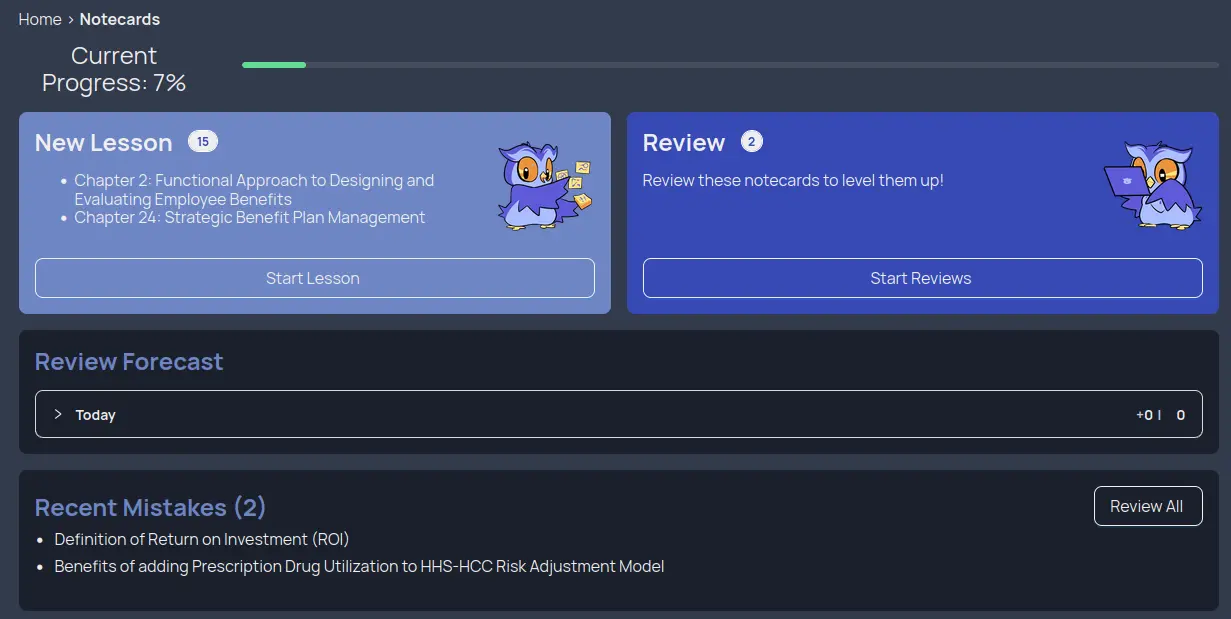
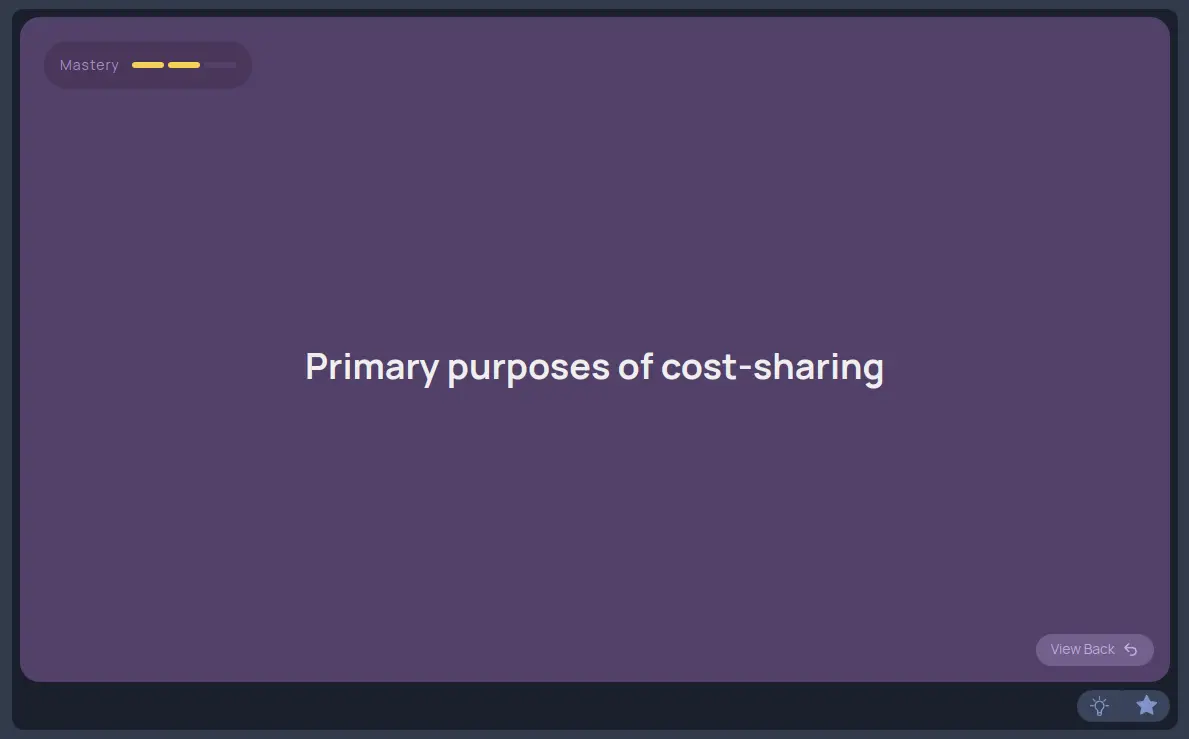
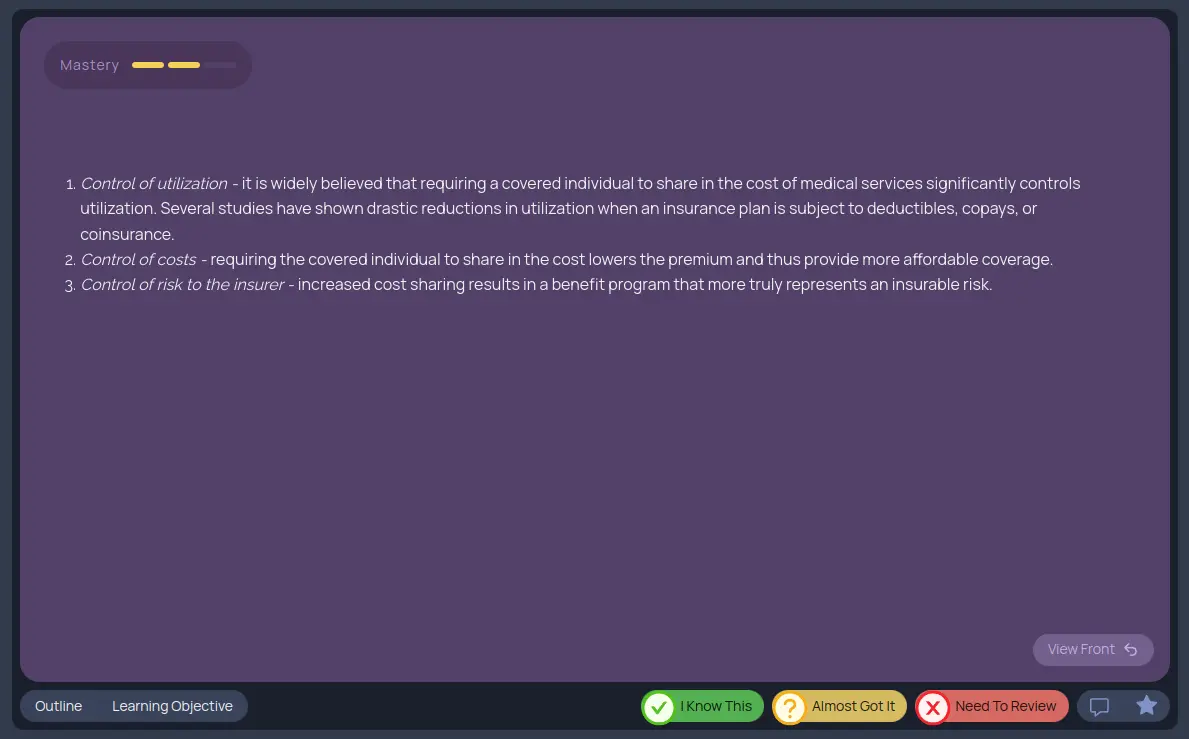
- Identifying the notecard associated with the problem
- Reproducing the back of the notecard on the exam
- Answering a notecard question takes significantly less time per point than any other type of question - there are no silly math mistakes, or a need to come up with a thoughtful argument. Since all points are equal, it makes sense to do these first.
- Notecard questions are the easiest type of question - you either know it or you don't.
- Relative to math questions, it is much harder to get points on a notecard question if you don't have the notecard memorized - with math questions, one can often "derive" answers even if they don't have the exact formula memorized. Getting partial credit on a notecard question you don't have memorized is incredibly difficult.
The system is fundamentally based on the concept of spaced repetition. That is, the better you know a notecard, the less often you will review it.
Each notecard has a "mastery" associated with it, which determines how frequently you should revew it.
Our notecard mastery levels are:- New - Not seen yet
- Apprentice1 - Completed lesson
- Apprentice2
- Apprentice3
- Apprentice4
- Guru1
- Guru2
- Master - Target mastery level to be successful on exam
- Enlightened
- Burned - You will never forget this
- When you see a notecard in a lesson, the notecard has mastery level New. Upon completing the lesson, your notecard moves to Apprentice1.
- Afterwards, each time you select “I got it“ on a notecard in review, the mastery level increases. For example, if you start in Apprentice1 and answer the notecard correctly each time in a review session, you will progress to Guru1
- If you “sort of“ answer correctly (“I ALMOST got it“), you still at the same level. If you answer incorrectly, you go down 1 level.
- The higher the mastery level, the less frequently you will see the notecard. For example, you will see a notecard in Apprentice1 every 4 hours but will see a notecard in Guru2 every 2 weeks.
- The goal is to reach MASTER status on all notecards. BURNED means the notecard is burned into your memory forever.
The specific implementation of this system is heavily borrowed from and inspired by wanikani, a spaced repetition system for native English speakers to learn to read Japanese kanji. If you'd like to learn more about the details and motivation behind the system, they have several great blog posts on these topics here.
Our system is broken down into the following sections:
- Lessons
- Reviews
- Recent Mistakes
- Extra Practice
Each of our course offerings has more than 400 notecards. Going into the exam with a high confidence to pass requires being knowledgeable about every single notecard (otherwise that notecard wouldn't be part of our package).
The system presented is designed to enable students to learn every single notecard in as short a time as possible, with as little effort as possible (spoiler: it will still take considerable effort!). In order to be successful, all you need to do is this:
- Do the available lessons.
- Do your reviews.
- Do them every day. Yes, even on weekends and holidays.
Personally, a daily strategy I have found to work really well for me is the following, beginning first thing in the morning when I wake up:
- Do the available reviews (until there are none remaining).
- Do one round of lessons (5 notecards).
- Review recent mistakes (one time through).
- Then, I take a break for ~4 hours to do other things.
- When I come back, I repeat this process, so I can catch the first round of lessons as they go into review, as well as do another round of lessons, and work on my mistakes even further.
- I then try to repeat this entire process one more time, so I have done my reviews 3x in one day as well as 3x rounds of lessons (for a total of 15 new notecards learned).
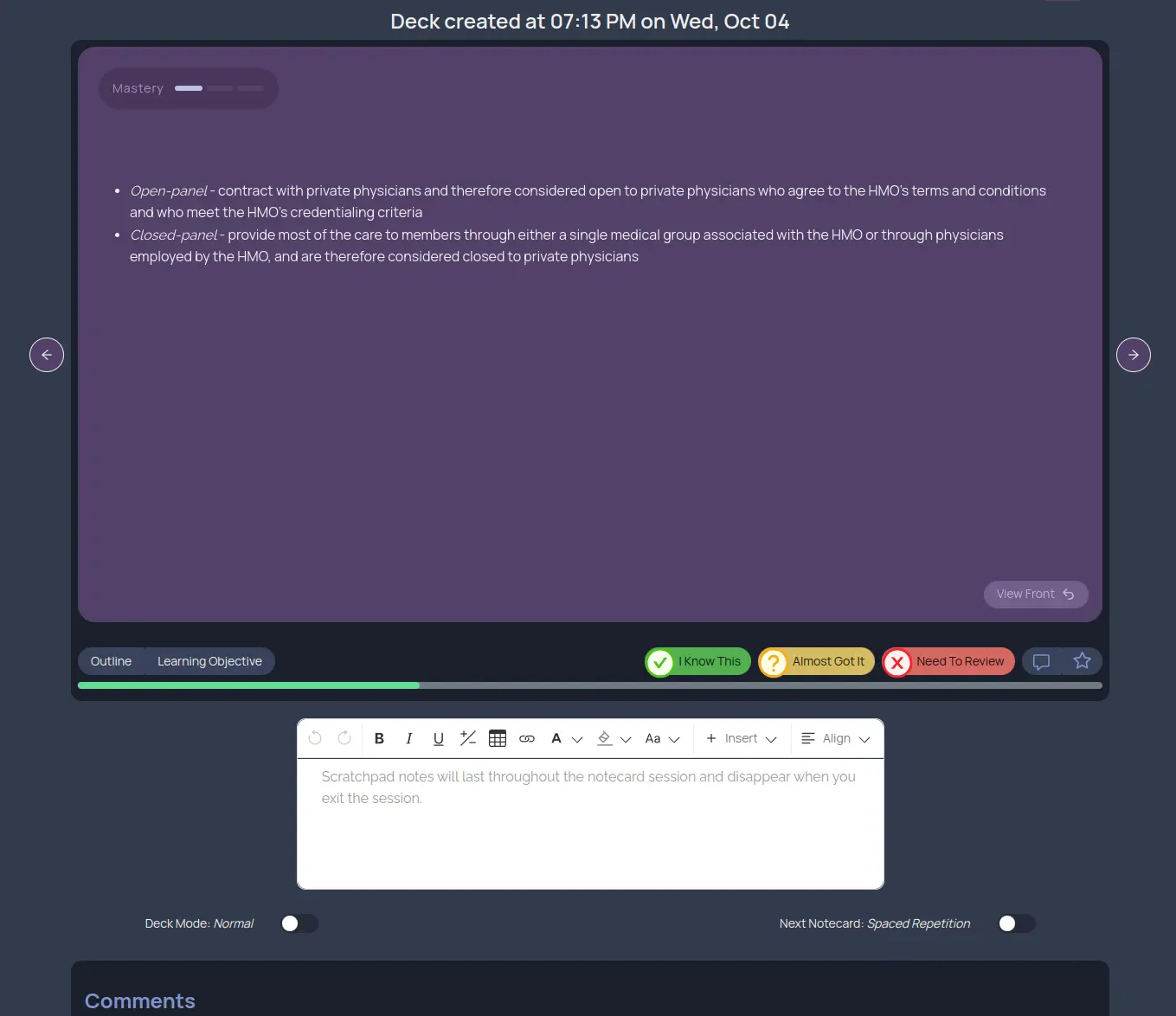
- If you learn 15 new notecards per day, have a high success rate, and do reviews quickly, you can master most notecards in 3 months.
- However, this is an aggressive schedule, and most students will find it takes closer to 4 months.
- Our system recommends learning 15 new notecards per day by default. However, if you start to fall behind, you will be asked to complete more new notecards per day, so that you can learn the last new notecard 1 month before the exam (and therefore give you a month to master it, along with the other notecards).
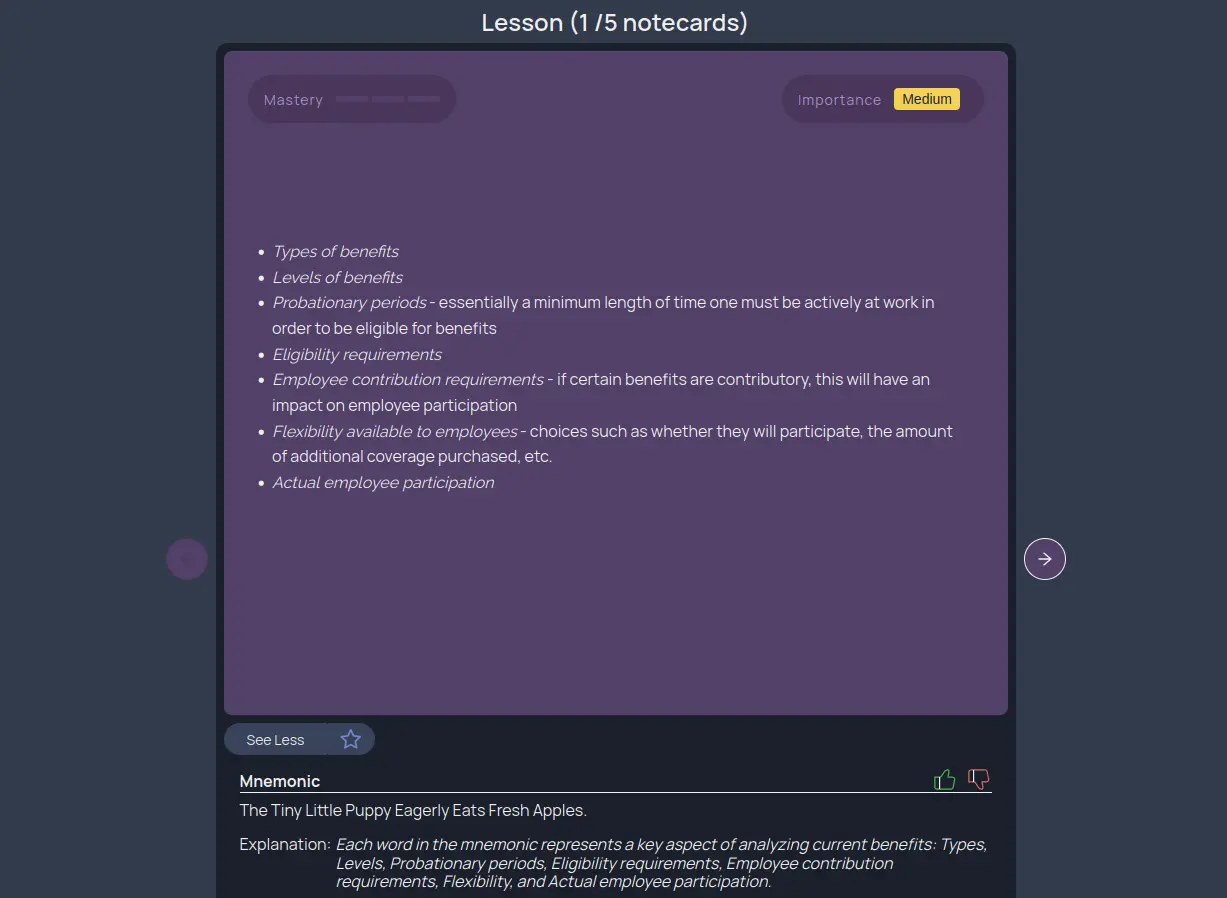
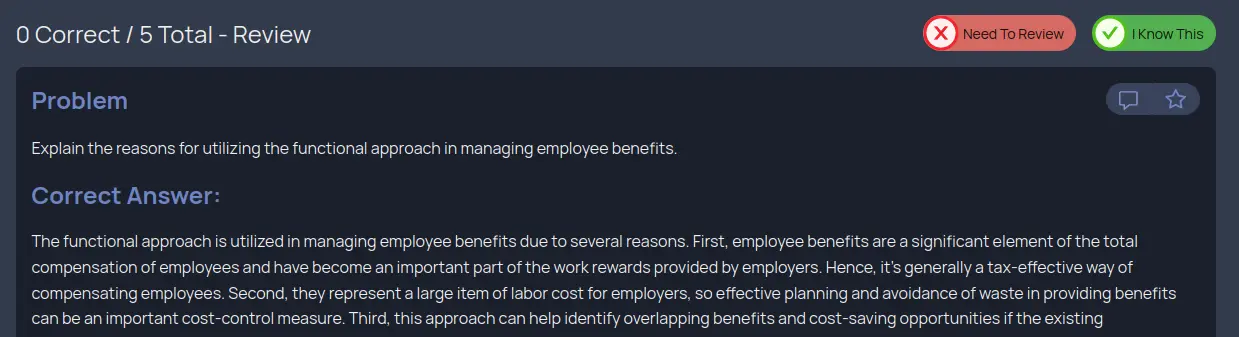
- Lessons are the only way to have new notecards added to your review pile (to begin memorizing them via spaced repetition).
- Learning a new notecard can take a considerable amount of effort (especially when trying to retain previous notecards), so we don't recommend trying to learn more than 15 new notecards per day.
- Lessons are automatically batched to a maximum of 5 notecards at a time.
- A lesson consists of the following steps:
- Initial review: read through each notecard's front and back, study its mnemonic, and take your own notes.
- Quiz: you will be asked a question directly pertaining to one of the notcards. Answer, then click next and assess your answer (got it / did not get it). If you do not get it on your first try, you will be asked the same question later on.
- Once you mark “got it“ on all 5 questions, these notecards will be moved to your review pile and can be reviewed again in a couple of hours.
- After finishing a lesson batch, don't forget that there might be more lessons to complete today!
- Even after all lessons for a given day are completed, you still have the option to complete more if you are feeling up for it.
- Reviews are the only way for you to increase your mastery state past apprentice.
- Your mastery state cannot go below apprentice.
- The sooner you complete your reviews after they unlock, the better. Reviews are timed so that they unlock just before you are likely to forget the material.
- You can use the Review Forecast to identify when you will next have a large batch of reviews to complete.
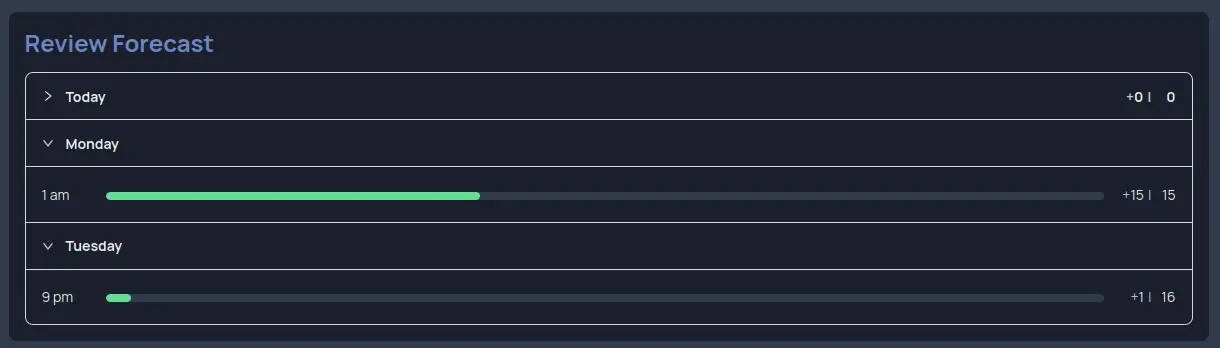
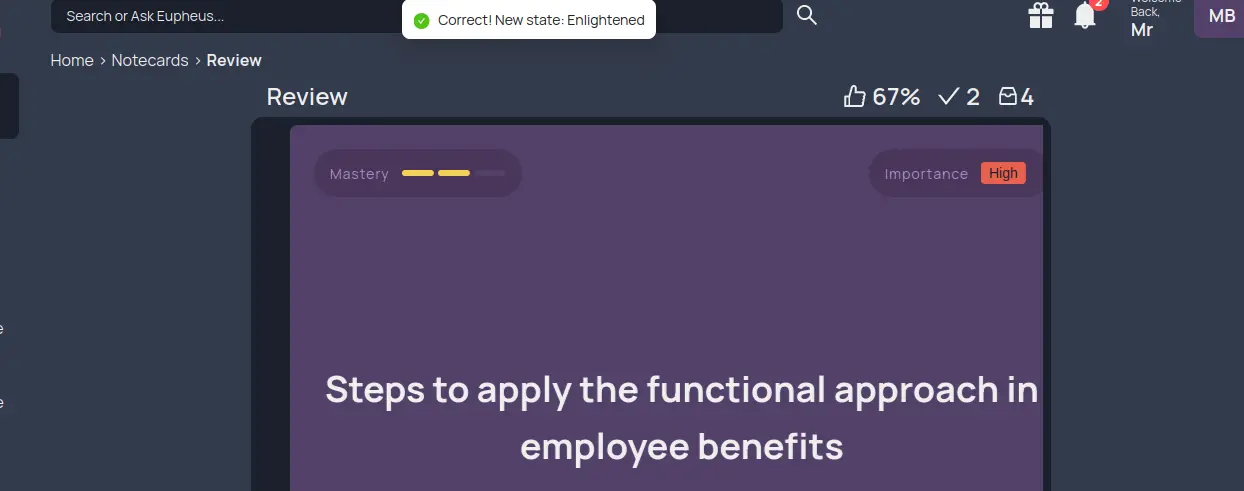
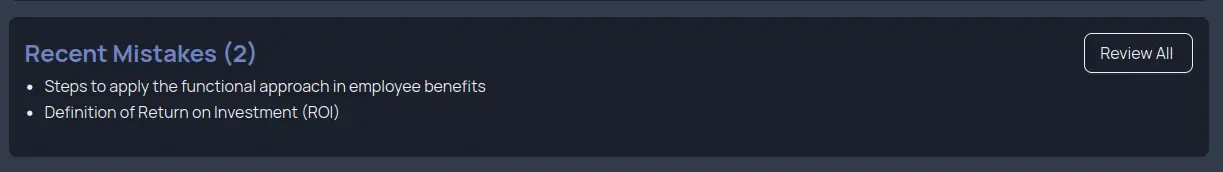
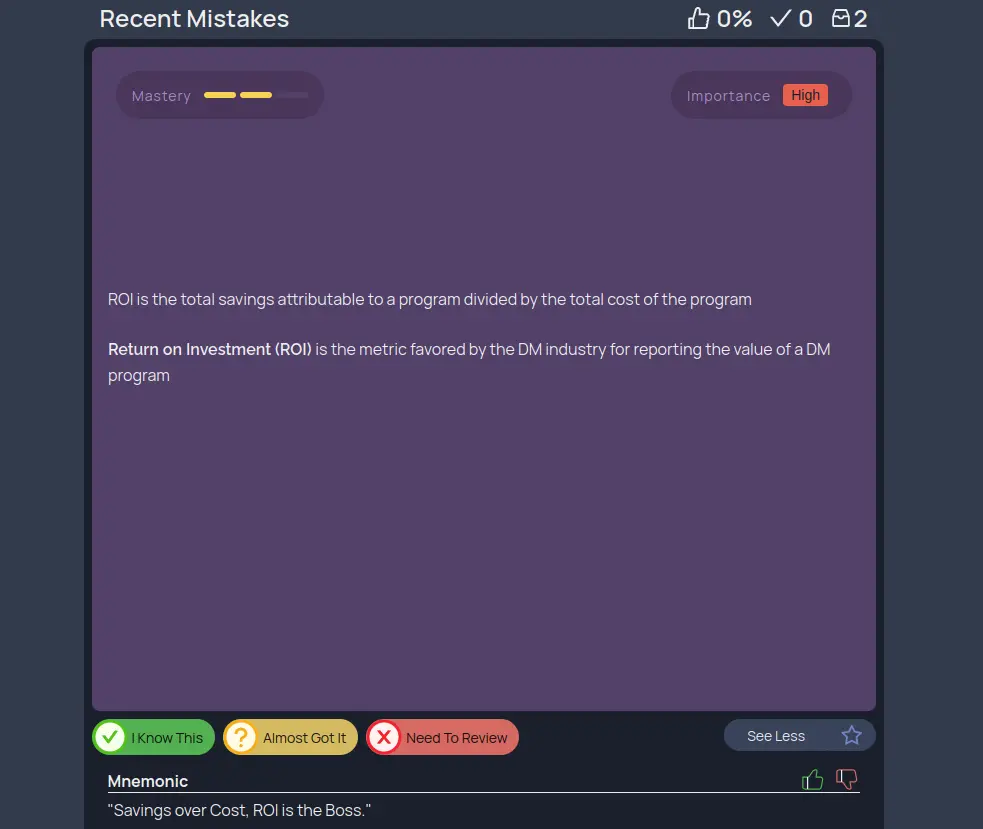
- Notecards you have gotten incorrect in the past 24 hours will show up here.
- Utilizing this feature is entirely optional, but if you have extra time, this is a great way to target practicing notecards that may not be sticking in your head as easily as others.
- Grading yourself here will have no effect on your mastery state.
- Once you've gained a bit of experience with the notecards, you may find value in exploring the custom deck builder to focus on the areas you have identified are valuable for you to study.
- If you want to add a specific notecard to a deck, click the "Search & Add" button at the bottom. You can use free-text search to find the problem based on what you remember of it.
- Use the history tool at the bottom of the dashboard to revisit old notecard decks. Our system tags decks in various ways to help you tell them apart.
- Use the notecard dashboard analytics along with the custom notecard deck build tool to spend more time on notecards you have not yet mastered.
- Grading yourself here will have no effect on your mastery state.
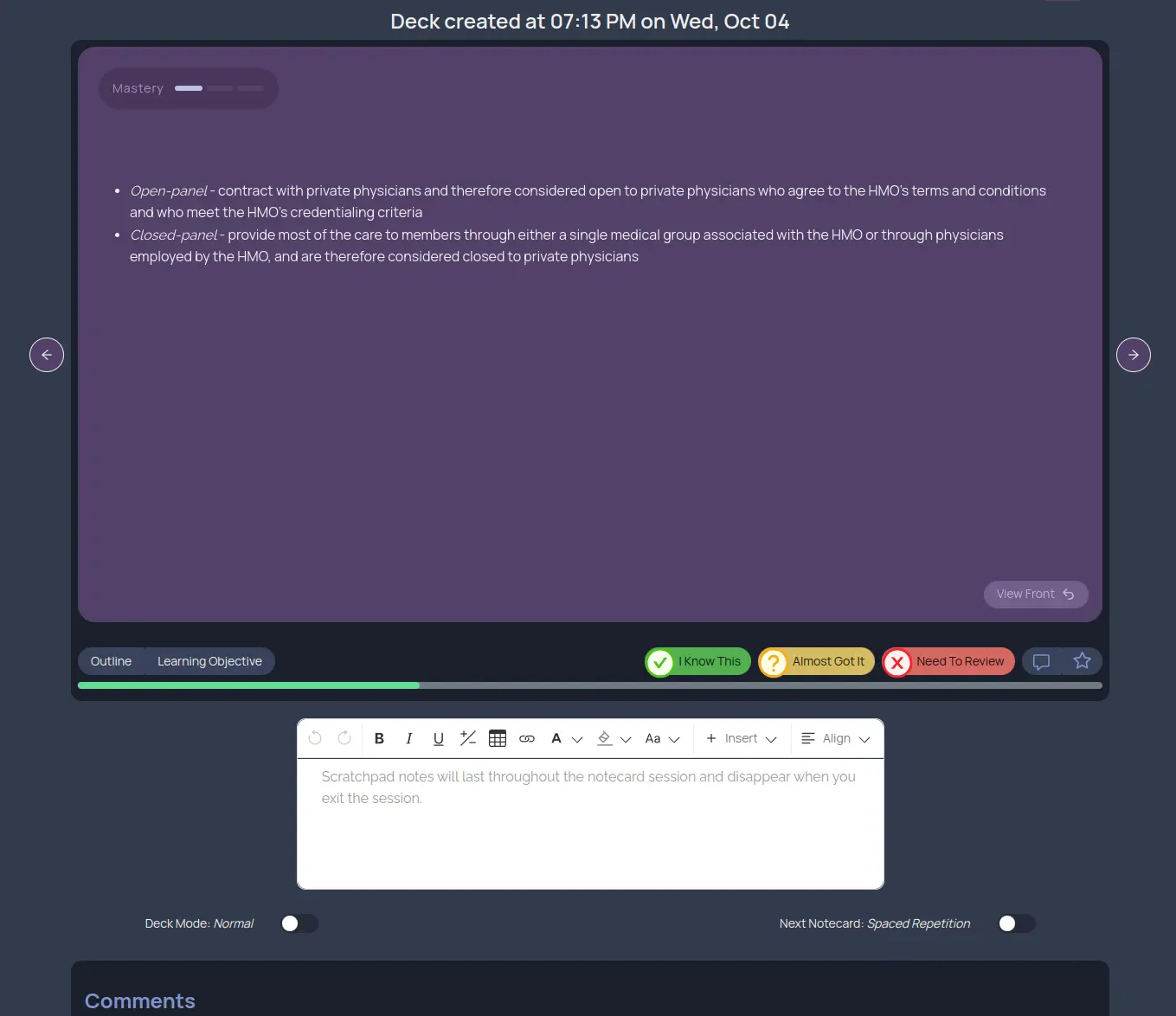
- Do not flip the notecard over until you have fully attempted to answer the notecard.
- Use the scratchpad notes provided, or pen and paper, to answer the notecard. When you use multiple senses to encode a memory, you increase your ability to encode the memory for later retrieval. For additional retention, say your answer out loud to yourself.
- If you can't quite remember the notecard, use the hint(s) provided. They will commonly tip you off on how many items are expected on the back (which can help you gauge if you have listed 75% of the items in the list!).
- Once you have finished attempting the notecard, flip it over. Read through the back carefully, put yourself in the shoes of an exam grader, and be honest about what percent of the notecard you successfully listed. Best practice for grading is as follows:
- Mark "I Know This" (aka succeeded) on a notecard if you can faithfully reproduce 75% of the items on the back (or at least explain them in your own words). Your mastery state will increase.
- Mark "Need To Review" if you knew less than half of the items on the back. Your mastery state will decrease.
- If you get somewhere between 50% and 75%, mark "I ALMOST got it". Your mastery state will stay the same.
- Note that grading only affects your mastery state in review mode, and does not have any effect when done in recent mistakes or extra practice mode.
- After grading yourself, click "See More" for a quick link to additional information to help you remember this notecard in the future such as:
- Mnemonic
- Link to the outline where the notecard came from
- Hints
- Takes notes for this specific problem to help you remember it in the future (such as your own custom mnemonic!). Notes will be forever associated with this single notecard, so you can always refer back to them when reviewing the same notecard. Make sure you select "Notes", not "Scratchpad"!
To aid with your studying, notecards are broken down by the following dimensions:
- Topic - Location within the syllabus. There are three tiers total within the syllabus tree: topic, subtopic (source), and chapter.
- Mastery - Based on your self-grading history with the notecard, we assign a mastery level to each notecard: NEW > APPRENTICE > GURU > MASTER > ENLIGHTENED > BURNED
- Importance - We have an extensive database of past exam questions, topics, and how they map to our notecards. Based on a combination of an in depth analysis of this data along with our instructors' expert opinions, we have assigned an importance level to each notecard: high, medium, and low.
- Categories - Our instructors have handcrafted categories across notecards so that you can group similar notecards together. Want to focus only on definitions or formulas? This is where you can accomplish that.
- Starred - You can star / unstar individual notecards so that you can more easily come back to them later.
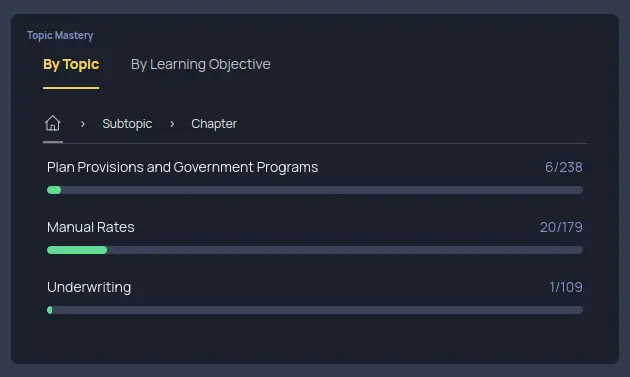
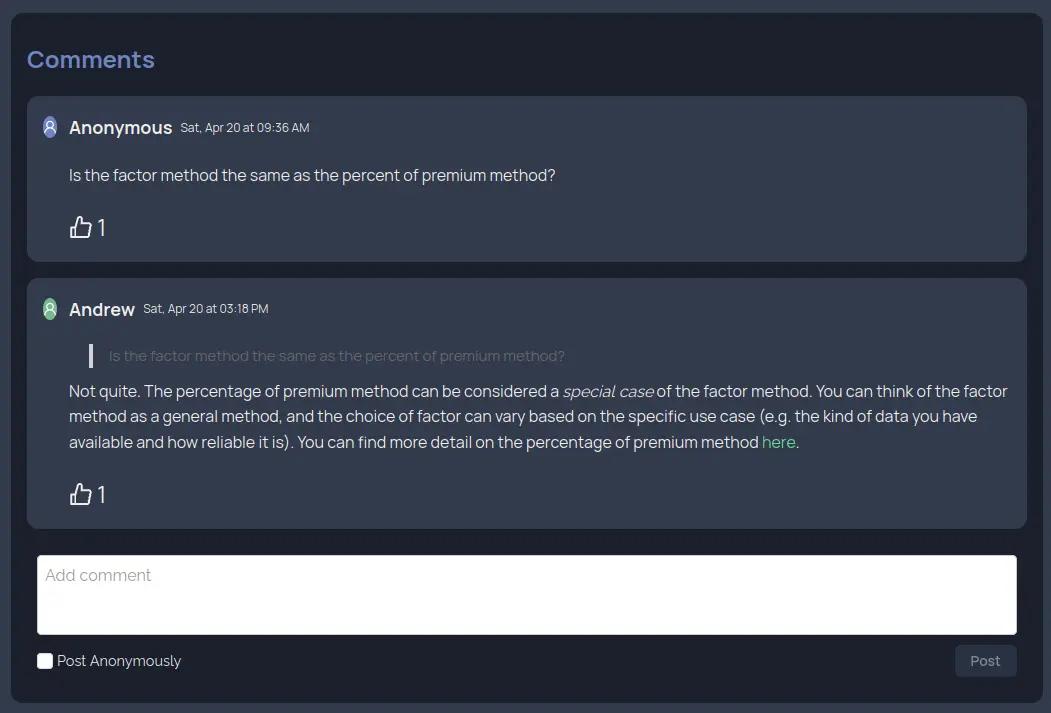
- Have a question about a specific notecard? Submit a comment to a notecard's dedicated comment thread and get a response from your instructor in less than 24 hours.
When using notecards, various shortcuts are available for your use:
- ⬅ arrow key: Go back to the previous notecard
- ➡ arrow key: Go to the next notecard
- spacebar: Flip the notecard
- h key: Show hint
- 1 key: Grade 'I got it'
- 2 key: Grade 'I ALMOST got it'
- 3 key: Grade 'I need to review'

